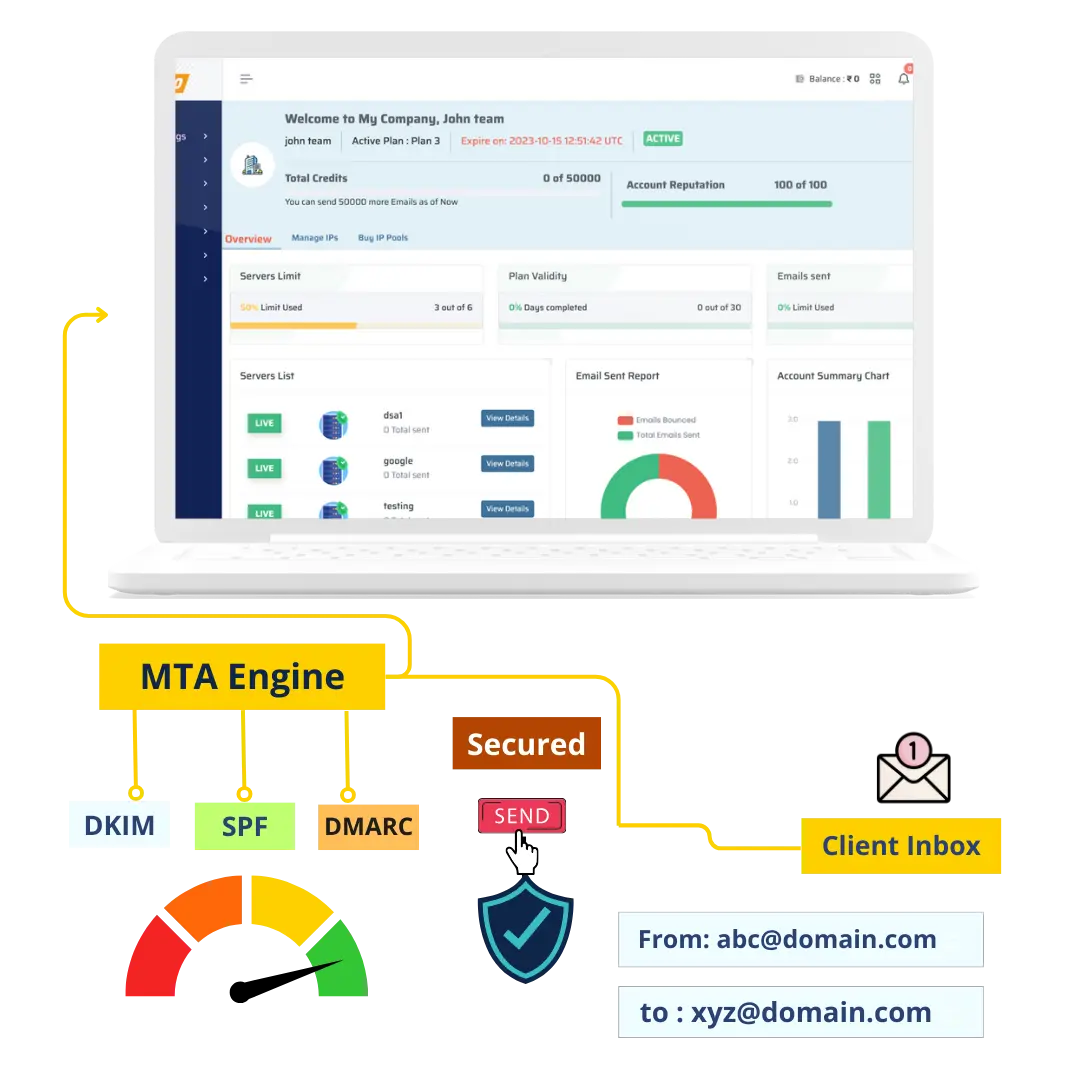Clients Retention
90%
our 90% are repeat clients
Email Volume
20 Billion
Emails send per month
Experience
10 Years
of Successful Delivery
Clients
8476
Clients across globe
Discover the Power of Our SMTP Service
Flexible Pricing
We offer best price and deal which suits your requirements
Plan 1
20000 Emails
DKIM, SPF, DMARC
IP Rotation
₹ 1200/mo
Plan 2
30000 Emails
DKIM, SPF, DMARC
IP Rotation
₹ 1500/mo
Plan 3
50,000 Emails
DKIM, SPF, DMARC
IP Rotation
₹2000/mo
Plan 4
100,000 Emails
DKIM, SPF, DMARC
IP Rotation
₹ 3000/mo
Plan 5
200000 Emails
DKIM, SPF, DMARC
IP Rotation
₹ 5500/mo
Plan 6
500000 Emails
DKIM, SPF, DMARC
IP Rotation
₹ 12000/mo
Plan 7
1000000 Emails
DKIM, SPF, DMARC
IP Rotation
₹ 22500/mo
Plan 8
2000000 Emails
DKIM, SPF, DMARC
IP Rotation
₹ 42500/mo
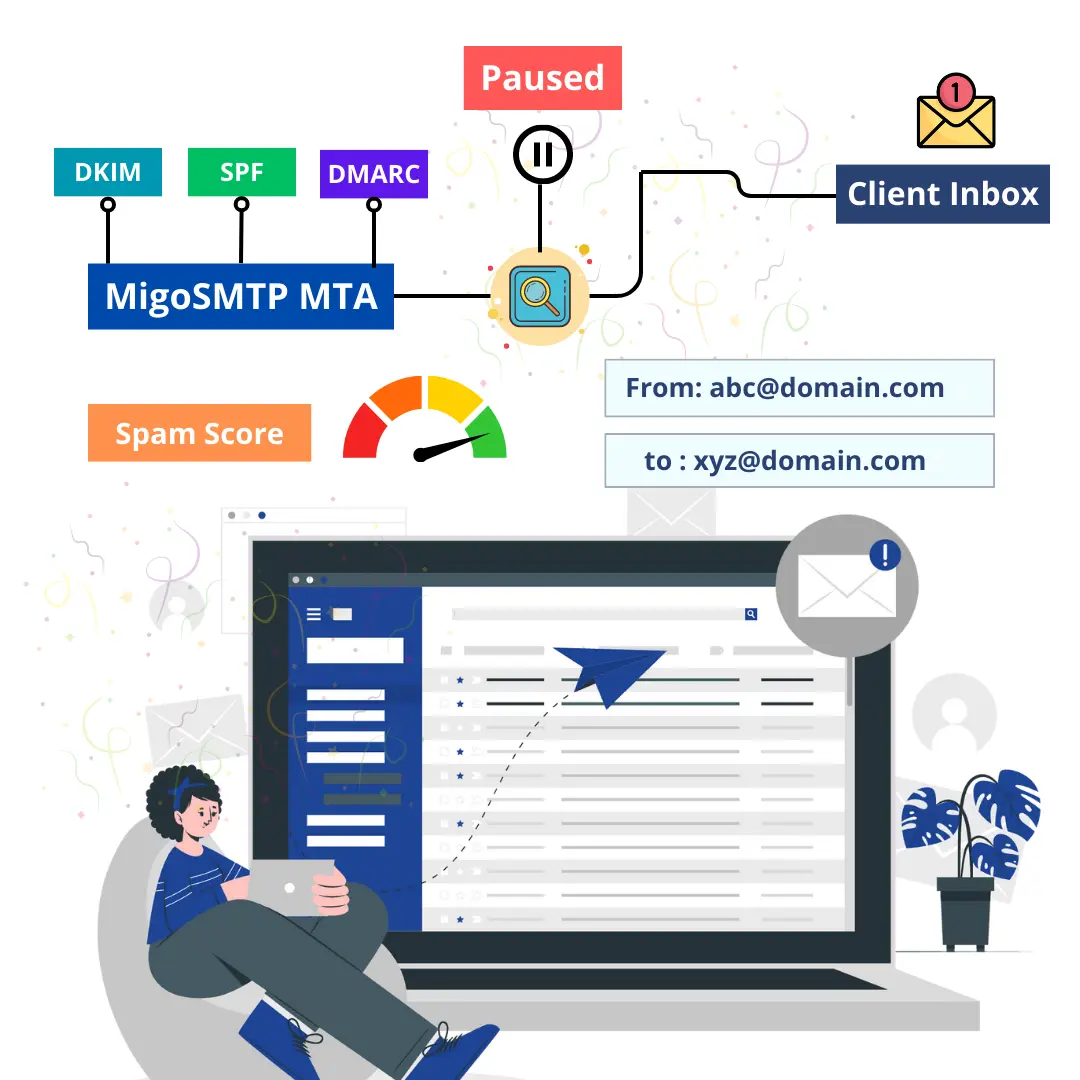
SMTP Service: A Closer Look
SMTP service, or Simple Mail Transfer Protocol service, is the backbone of email communication. It serves as the engine that powers the sending of emails from one server to another. This vital service is often taken for granted, but it plays a pivotal role in ensuring your emails reach their destinations securely and without hiccups.
What Is SMTP Service?
SMTP service is a protocol used for sending outgoing emails from one server to another over a network. It establishes a connection between the sender’s and recipient’s email servers, facilitating the transfer of messages. SMTP service works hand-in-hand with other email protocols, such as POP3 and IMAP, to provide a complete email experience.
Key Features of SMTP Service
SMTP service offers several key features that make it an indispensable part of email communication:
Reliability: SMTP service ensures that your emails are reliably delivered to their intended recipients, minimizing the chances of messages getting lost in transit.
Authentication: It includes authentication mechanisms like SMTP-AUTH, which enhance security and prevent unauthorized use of email servers.
Error Handling: SMTP service can detect and report errors, allowing senders to be informed of any issues with email delivery.
Message Queues: It manages message queues, ensuring that emails are sent in the correct order and without congestion.
Support for Attachments: SMTP service supports the transmission of attachments, making it suitable for sending various types of files.
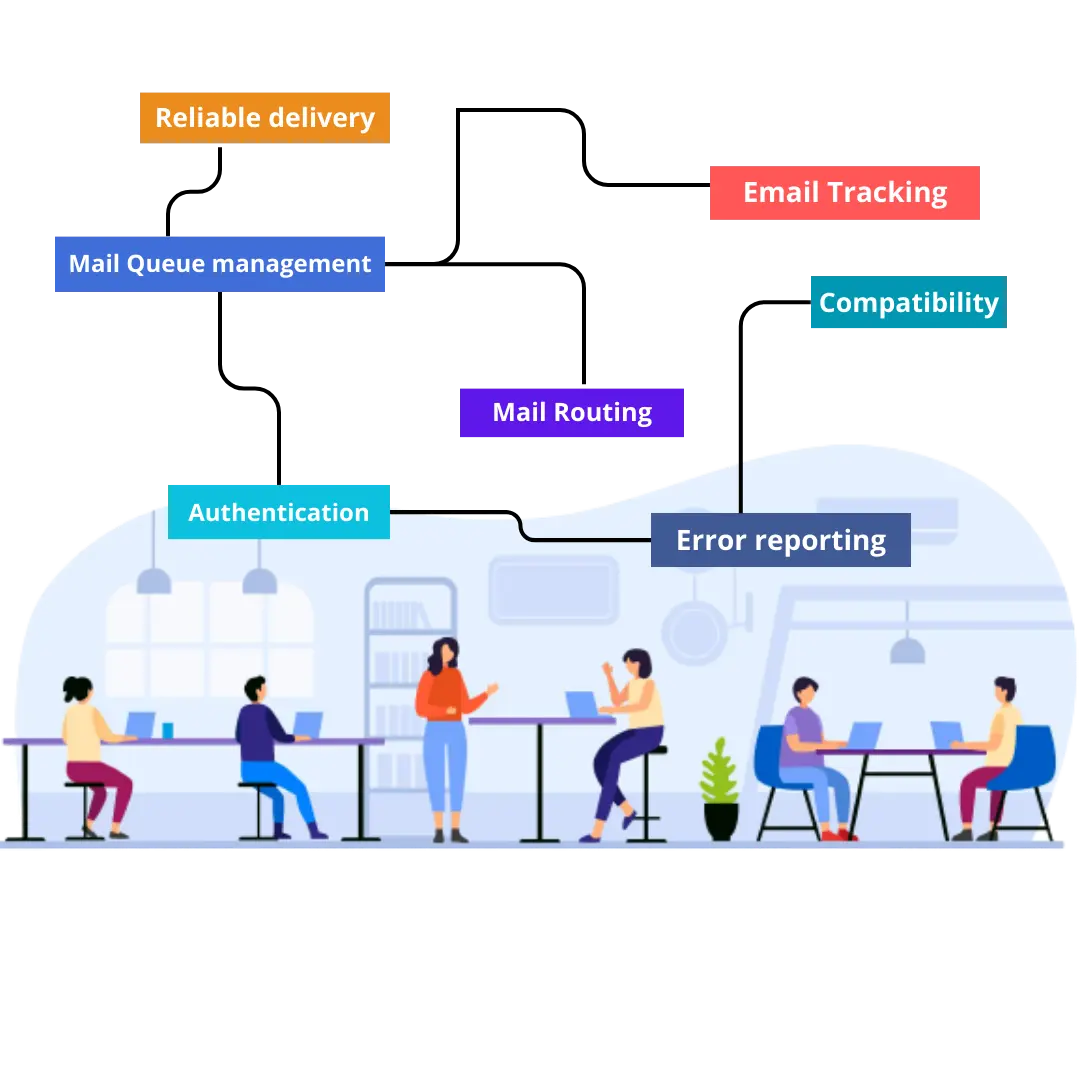
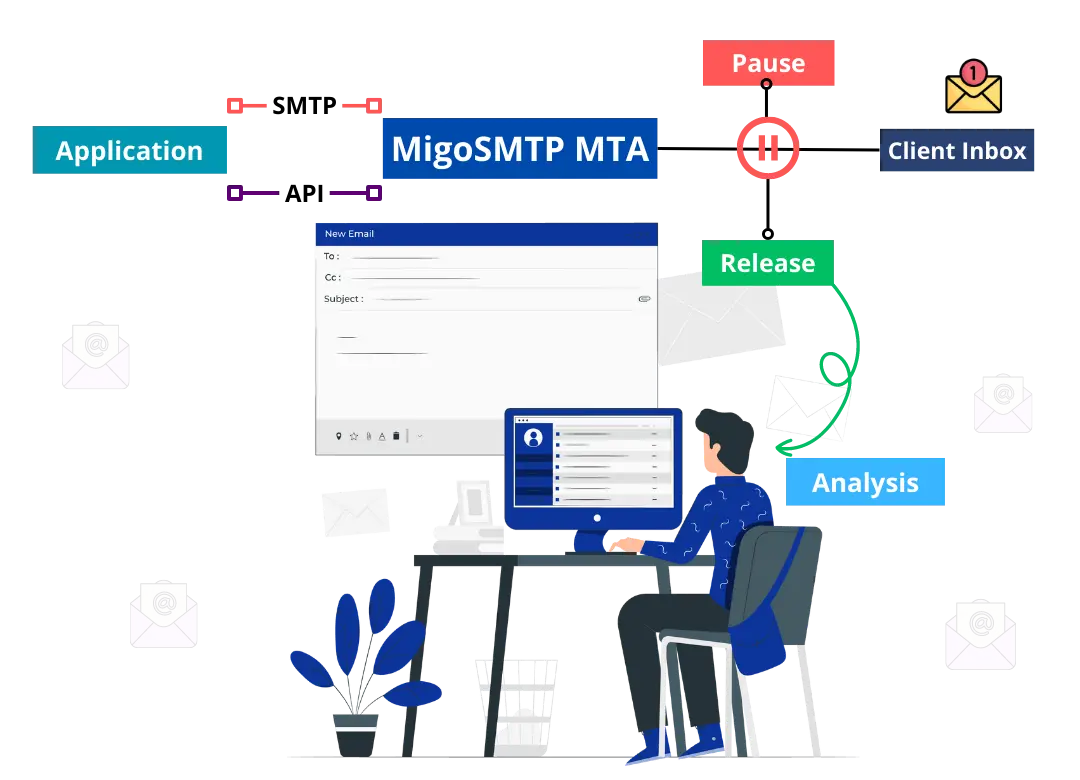
Benefits of Using SMTP Service
Now that we understand the basics of SMTP service, let’s explore the myriad benefits it offers:
1. Ensures Timely Delivery : SMTP service excels in delivering emails promptly. It uses efficient routing algorithms to find the quickest path to the recipient’s server, minimizing delivery delays.
2. Increases Email Deliverability: SMTP service is designed to follow industry best practices for email deliverability, reducing the likelihood of your emails being marked as spam.
3. Supports Various Email Clients : SMTP service is compatible with a wide range of email clients and devices, ensuring that your emails can be accessed from anywhere, on any device.
4. Enhanced Security : With authentication mechanisms and encryption support, SMTP service adds layers of security to your email communication, safeguarding sensitive information.
5. Error Reporting : SMTP service promptly notifies you of any issues with email delivery, allowing you to take corrective actions swiftly.
Testimonials
We really love how each and everyday these people share thier Positive experience
I’ve been using the Email Marketing Service service for my business, and I must say it’s been a game-changer! The ease of reaching out to my customers and promoting new offers has increased my sales significantly. The service is reliable, efficient, and delivers results. Highly recommended!
I was skeptical about using Email Marketing Tool at first, thinking it might be too intrusive. However, this service proved me wrong. I’ve discovered that the messages I receive are often relevant and timely, introducing me to great deals I wouldn’t have known about otherwise. It’s a convenient way to stay updated and enjoy exclusive offers.
As a marketing manager, I’ve tried various platforms for promoting our products, but the Email Marketing service stands out. The open rates are impressive, and the instant delivery ensures our messages reach customers right when it matters. This service has streamlined our campaigns and helped us achieve our goals effectively.
Powering over 20 Billion Emails Transactions
We do send Billions of Emails per month for startup to enterprise clients
FAQ’s
Get prompt responses from a friendly, professional and knowledgable support team.